Drag & drop an image here, or click to select
Supports PNG, JPG, SVG up to 10MB
Colors Used in This Image
Official Wplace 64-color palette
64 colorsOfficial Wplace 64-color palette - complete match with the game
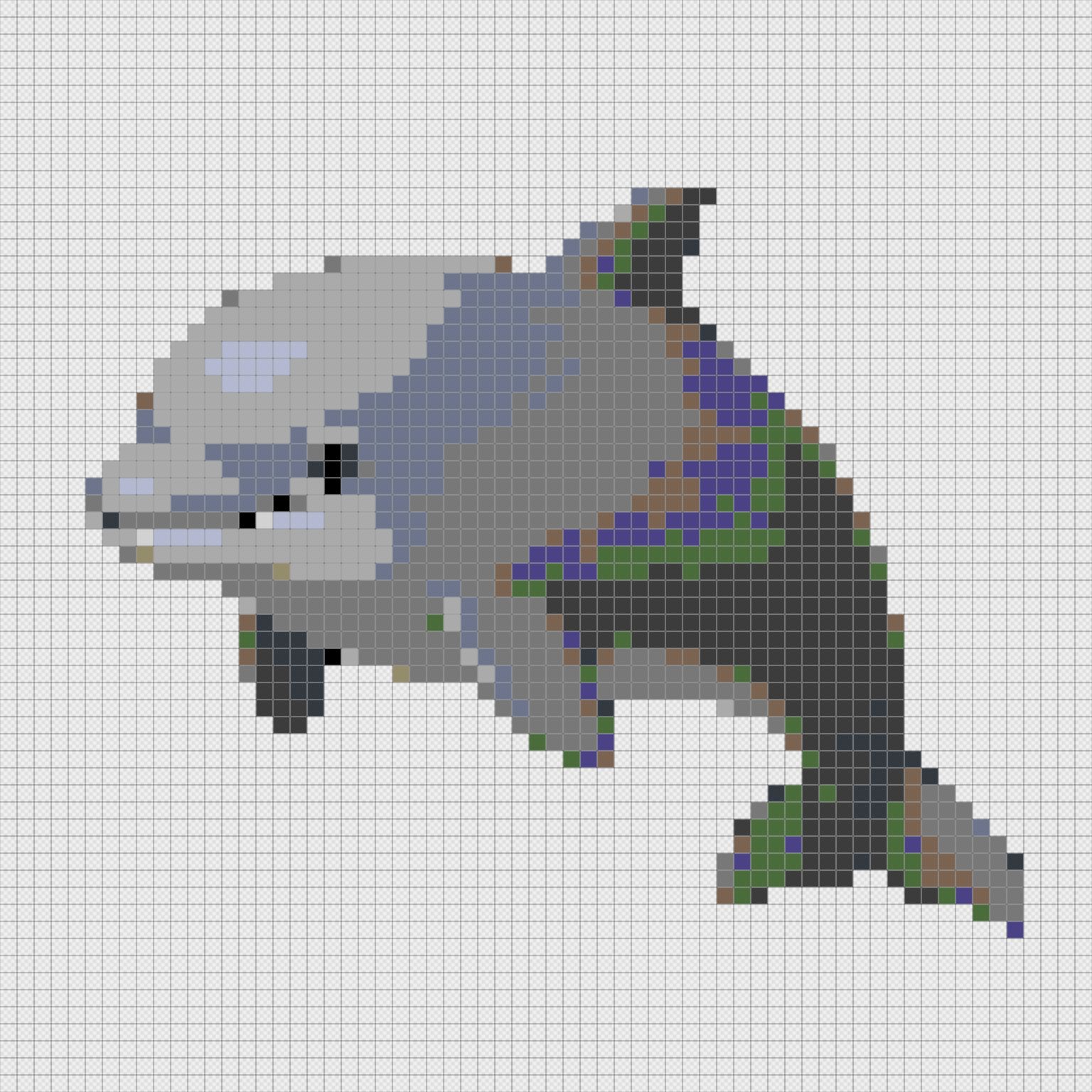
How Our Wplace Image Converter Works
Our wplace image converter transforms your regular photos into pixel art that works perfectly on wplace.live. The tool handles the technical complexities so you can focus on creating art.
- Smart Color MatchingThe converter automatically matches your photo colors to wplace.live's 64-color palette. This ensures your pixel art looks as close as possible to the original image.
- Grid Sizing OptionsOur tool offers multiple grid sizes to fit your project needs. Choose the right balance between detail and creation time for your pixel art.
- Cost AnalysisThe converter shows you exactly which colors require Droplets currency. Plan your budget before you start creating your pixel art on wplace.live.
- Download Ready ResultsSave your converted pixel art directly from the converter. Use the results as a reference guide while creating your artwork on the platform.
How to Use Wplace Image Converter
Simple steps to use our wplace image converter for creating pixel art on wplace.live.
Wplace Image Converter Questions
Common questions about using our wplace image converter for pixel art creation.
What photos work best with the converter?
The converter works best with high-contrast photos that have clear subjects. Our tool produces excellent results with portraits, logos, and simple graphics.
How does the converter handle different image sizes?
Our tool automatically processes images of any size. The converter optimizes your photo for the grid size you choose, ensuring the best possible pixel art result.
Can I save results from the converter?
Yes! The converter allows you to download your converted pixel art. Save your results to use as reference while creating on wplace.live.
Does the converter show creation costs?
Our tool displays detailed cost breakdowns showing which colors require Droplets. The converter helps you budget your virtual currency before starting.
What file types work with the converter?
The converter supports all common image formats including PNG, JPEG, and GIF. Our tool works best with PNG files for maximum color accuracy.
How accurate is the converter's color matching?
Very accurate! The wplace image converter uses the exact same 64-color palette as wplace.live. What you see in our converter is exactly what you'll get on the platform.
Start Using Our Wplace Image Converter
Try our converter to transform your photos into pixel art plans for wplace.live.
